Often we are asked to set up a service desk from scratch for our clients and, for those who are not immersed in technical support we have written a summary of the software and tools that service desks typically utilize.
The main tools for service desk operations typically include incident/service request software, CRM, remote access, messaging, knowledge management repositories, workflow, reporting and integration tools. Contact us at ESG. We will guide you through the best combination of tools and software for your service desk.
Help Desk Software: for managing and tracking incidents, requests, and service requests.
Help Desk Software is a central tool for managing and tracking incidents, service requests, and customer support requests in a service desk. It typically includes features such as ticket management, assignment and routing of tickets, communication tracking, and resolution tracking. The software helps service desks streamline their operations and improve efficiency by automating many routine tasks, such as ticket assignment, email notifications, and escalation procedures.
Common help desk software will incorporate Automation and Workflow Tools for automating routine tasks, reducing wait times, and improving efficiency and often include:
- Ticket Management: automates the creation, assignment, and resolution of customer issues, improving efficiency and accuracy.
- Escalation and Routing: automatically routes customer issues to the appropriate service desk agent based on predefined rules and priorities, improving response times and customer satisfaction.
- Notification and Alerts: notifies service desk agents of new issues or updates, enabling them to respond quickly and resolve customer issues.
- Reporting and Analytics: provides insights into the performance of the service desk, helping to identify areas for improvement and optimize support.
- Integrations: integrates with other tools and systems, such as Help Desk Software and CRM, to provide a seamless support experience for customers.
Some popular Help Desk Software include Zendesk, Freshdesk, and ServiceNow.
Customer Relationship Management (CRM) Software: for managing interactions with customers and storing customer information.
CRM software is a key tool for service desks in managing interactions with customers and storing customer information. It enables service desks to have a centralized view of all customer interactions, enabling them to provide personalized and efficient support. CRM software for service desks typically includes features such as contact management, communication tracking, case management, and reporting.
By using CRM software, service desks can improve customer satisfaction by providing consistent and efficient support, and quickly resolving customer issues. It also helps in identifying potential issues and improving overall service quality by providing insights into customer behavior and support trends.
Popular CRM software for service desks include Salesforce Service Cloud, Zoho CRM, and Freshdesk CRM.
Remote Support Tools: for remote desktop access, remote control, and remote management.
Remote Support Tools are critical for service desks that need to provide remote support to customers. These tools allow service desk agents to access, control, and manage customer devices and systems from a remote location, without the need for an on-site visit.
Some common features of remote support tools include:
- Remote Desktop Access: allows service desk agents to access and control a customer’s device or system remotely.
- Screen Sharing: enables service desk agents to view and control a customer’s screen, making it easier to diagnose and resolve issues.
- File Transfer: facilitates the transfer of files between service desk agents and customers, enabling the quick resolution of issues.
- Remote Control: allows service desk agents to control and manage customer devices and systems from a remote location.
- Remote Management: enables service desk agents to monitor, diagnose, and resolve issues remotely, without the need for an on-site visit.
Some popular remote support tools for service desks include TeamViewer, AnyDesk, and ConnectWise Control.
Live Chat and Messaging Platforms: for providing real-time support and communication with customers.
Live Chat and Messaging Platforms are important tools for service desks in providing real-time support and communication with customers. These platforms allow customers to receive quick and efficient support through instant messaging, without the need for phone calls or email.
Some features of Live Chat and Messaging platforms for service desks include:
- Real-time Support: enables customers to receive immediate support through instant messaging, improving response times and customer satisfaction.
- Multi-channel Support: supports multiple communication channels, including live chat, email, and social media, providing customers with a variety of options to reach the service desk.
- Automated Responses: provides customers with quick and accurate responses to common questions through pre-written scripts and chatbots, reducing wait times and freeing up service desk agents to focus on more complex issues.
Some popular Live Chat and Messaging platforms for service desks include Intercom, Olark, and Zendesk Chat.
Knowledge Management Systems: for storing and accessing information and resolving common problems quickly.
Some key features of KMS for service desks include:
- Knowledge Base: a centralized repository of information, articles, and resources that service desk agents can use to quickly resolve customer issues.
- Search and Discovery: enables service desk agents to quickly search for and access the information they need to resolve customer issues, improving response times and accuracy.
- Collaboration: allows service desk agents to share information and collaborate with each other, improving the accuracy and consistency of support.
- Personalization: enables service desk agents to tailor their support based on customer information, such as location, language, and previous interactions.
- Reporting and Analytics: provides insights into the effectiveness of the KMS, helping to identify areas for improvement and optimize support.
Some popular Knowledge Management Systems for service desks include Atlassian Confluence, Freshdesk, Zendesk, and SolarWinds.
Reporting and Analytics Tools: for tracking and analyzing service desk performance, customer satisfaction, and identifying areas for improvement.
Reporting and Analytics Tools are essential for service desks to measure performance, identify areas for improvement, and optimize support. These tools provide insights into customer behavior, support trends, and service desk performance, helping service desks to make data-driven decisions.
Some common features of Reporting and Analytics Tools for service desks include:
- Dashboards: provides an overview of key metrics and performance indicators, such as response times, ticket volume, and customer satisfaction.
- Custom Reports: enables service desks to create and generate custom reports, tailored to their specific needs and requirements.
- Trend Analysis: identifies trends and patterns in customer behavior, support volume, and service desk performance, helping to identify areas for improvement.
- Root Cause Analysis: identifies the underlying causes of issues, helping service desks to resolve customer issues more effectively and prevent them from happening in the future.
- Integration with other systems: integrates with other tools and systems, such as Help Desk Software and CRM, to provide a complete view of customer interactions and support performance.
Some popular Reporting and Analytics Tools for service desks include SolarWinds, Zendesk Insights, and Freshdesk Analytics.
Integration Platforms: for connecting service desk tools with other systems and applications used by the business.
Integration Platforms are essential for service desks to provide a seamless customer experience by connecting different tools and systems. These platforms help to automate processes, eliminate manual workload, and ensure data accuracy and consistency across systems.
Some common features of Integration Platforms for service desks include:
- Connectivity: connects service desk tools, such as Help Desk Software, CRM, and KMS, to other systems, such as customer databases and telephony systems.
- Automation: automates processes, such as ticket creation and resolution, reducing manual workload and improving efficiency.
- Data Management: ensures data accuracy and consistency across systems, improving the quality of support and customer satisfaction.
- Event Triggers: triggers automated actions in response to specific events, such as a new customer issue or an update to a customer record.
- Monitoring and Alerts: monitors the performance of integrations and alerts service desk agents in case of issues or failures, ensuring the smooth operation of systems.
Some popular Integration Platforms for service desks include Zapier, Integromat, and Workato.
Contact us at ESG for a free consultation on how we will seamlessly integrate a new outsourced service desk into your organisation.


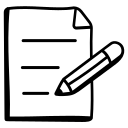
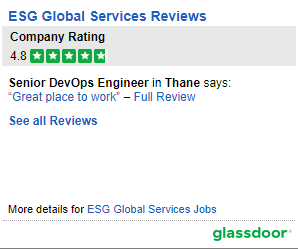

A useful article. Informative and provides a good overview of the types of tools that are essential for a modern service desk. It’s important to remember that the specific tools and software that are ‘essential’ for a service desk, outsourced or otherwise, will depend on the needs and requirements of the specific organization.